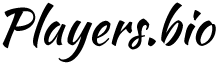WWE 2K22: How to upload custom renders
WWE 2K22 has been released to critical acclaim and it offers you the chance to upload custom renders to your roster, but how exactly do you do it?
You have the option now to upload a custom character render into the game and that will create a real-life custom photo that will be shown for the character you’ve chosen. It doesn’t just have to be done for custom characters, though; you can upload custom renders for current WWE superstars, or for downloaded superstars from Community Creations.
You could also do this in WWE 2K20, but it didn’t really work properly in the game, as the render looked so different to the actual characters.
The custom renders work excellently in 2K22, though, and they’ll add a layer of realism whenever you’re using a downloaded or custom character.
There are a variety of examples out there but people have been uploading new attires for characters, and for their downloaded superstars, so we’ve put together a guide on exactly how to do it.
There you go, it’s dead easy, and will add some real character to the roster screen in WWE 2K22!