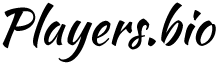PUBG New State: How To Change Your Username
PUBG New State is being enjoyed by many in the gaming community on mobile and we can reveal how you can change your username in the game.
The battle royale game is available on both iOS and Android mobile devices, and it was a great idea from the developers to move the hugely successful franchise to mobile.
Action games, and in particular battle royale games are huge in the gaming industry, and although PUBG New State has to compete with Fortnite, Call of Duty Mobile and Apex Legends Mobile in this market, they are doing a very good job.
PUBG has been great on both the console and PC, and it looks like PUBG New State will make the franchise just as good on mobile devices as well.
Read More: PUBG New State: Release date, Beta, Trailer, Beta, iOS, Android and Everything You Need To Know
Your username is crucial in games as it is what the rest of the gaming community see and it is the name you will be known as. Some people are quite creative with their names, whilst others are nicknames.
Some players do create their name and immediately regret it, or just simply fancy changing their name as they want something different.
Changing your name in the card is pretty easy, and will only take you the maximum of a couple of minutes. Just follow these simple steps:
Step One: Launch the PUBG Mobile app on your mobile device.Step Two: Click the ‘crate’ symbol on the right side of the screen under ‘Inventory.’Step Three: Select ‘Use’ from the ‘Rename Card’ menu.Step Four: Type in your new name and click ‘OK.’
Read More: PUBG New State Season 2: Leaks, Release Date, Trailer, Battle Pass, Patch Notes And More
As you can see it is very easy to change your name, so if you want to do it, make sure you do it straight away.
The battle royale