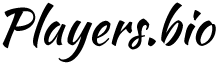I tried out five of TikTok’s hidden technology hacks - and one was a dud
Modern technology is advancing at such a rate that sometimes it’s easy to find yourself falling behind.
And mobile phones, smart devices and other everyday tech provides users with endless features - most of which we never end up discovering or utilising.
But technology TikTok creators have been revealing some of the hidden features our phones and laptops have, that could save time and energy, and improve security.
OnBuy Tablets and OnBuy Smart Watches have dug out some of the best smart tech tricks that are said to be ‘life changing’. And so, I put some of them to the test to see just how useful they were.
Setting up hands free commands allows you to use your voice to instruct your smart device to carry out certain tasks or complete simple actions.
OnBuy Tablets found this video where @techkitchen has set the command ‘next’ to instruct his iPhone to scroll to the next TikTok video.
To set this up I went to settings, accessibility and then switched on voice control. From here, you can customise commands and add an action to go with them.
I set the word ‘next’ to swipe up as you would to view the next TikTok video, and I was really surprised that it really worked.
This would be really handy if you were washing the dishes and wanted to watch TikTok at the same time.
Equally, if you’re on dating apps like Tinder, you could have the word ‘pass’, connected to the swipe left action, making it even easier to scroll through potential partners.
Harry Potter fans will love this iPhone feature that allows Siri to understand basic spells from the books and films.
If you say ‘Hey Siri, Lumos’, the device will switch on your phone’s torch, and you can use the command ‘Nox’ to turn it back off again.
The spell ‘Accio’ usually