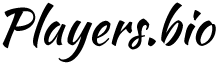How to watch Rangers vs Eintracht Frankfurt in the Europa League final on your TV for FREE on YouTube
BT Sport this week confirmed that their coverage of both the UEFA Europa and UEFA Champions League will be free-to-air on their YouTube channel.
The broadcast giant has held exclusive rights to UEFA-run competitions since 2015 and will continue to do so until at least the end of the 2023-24 season.
While their sport packages ordinarily start from a minimum of £16 per month, BT have opted once again to allow online coverage free of charge. Build-up to the game gets underway on Wednesday, May 18, from 6.30pm here.
If your only way to access YouTube is through your computer or mobile phone, there are a number of ways for you to stream events on the big screen.
First of all, the easiest solution is of course to download the YouTube app to your Smart TV if you haven't already done so. Many Smart TVs come with YouTube pre-installed, while others require you to download them manually from their app store.
The YouTube app is available to download on several games machines including Xbox consoles and PlayStation devices. On Xbox, visit the Xbox App Store. PlayStation users, meanwhile, can visit the dedicated PlayStation store. The YouTube app is available on both free of charge.
A simple way of connecting YouTube to your TV is through the various streaming devices that are available such as the Amazon Fire Stick or the Google Chromecast.
The Fire Stick works in much the same way as the games consoles do in that YouTube will need to be downloaded and installed from their dedicated app store.
The Google Chromecast meanwhile can be controlled through your mobile, tablet, and computer. Before you start, make sure both are connected to the same WiFi network before you proceed. From there, click the cast icon (below at the top,