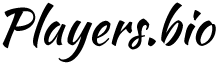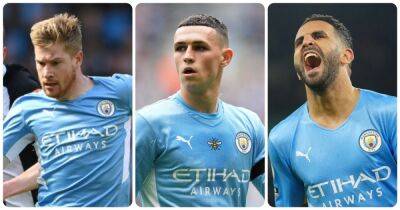How to play Fortnite for free on iOS via Xbox Cloud Gaming
The gaming community will be happy to hear that we can reveal to the how to play Fortnite on iOS via Xbox Cloud Gaming
Apple banned and removed Fortnite from its App Store in August of 2020, leaving a lot of fans and users on the platform in dismay. While Epic Games tried to bring the game back onto the platform and the storefront, nothing much came out of it.
Things are now looking up as Microsoft has joined hands with Epic Games to make Fortnite playable for free on Xbox Cloud Gaming, with no subscription needed. This is certainly a great thing for iOS users who have been deprived of the game for this long.
Microsoft’s Xbox Cloud Gaming is a streaming service and will let iPhone or iPad users stream and play Fortnite on their iOS devices as if they were to download and play the game.
So, if you are thinking of enjoying Fortnite on iOS, here’s how you can play Fortnite for free on iOS via Xbox Cloud Gaming.
Microsoft has been making great strides in making gaming inclusive and an anywhere/everywhere affair. Xbox said: “As part of our mission to bring the joy and community of gaming to players wherever they are and to make gaming more accessible to people around the world.”
Thave partnered with Epic Games, to bring Fortnite on supported browser-enabled devices for free with Xbox Cloud Gaming (Beta).
The process is quite simple in itself too. In order to play Fortnite for free on iOS via Xbox Cloud Gaming, all you need is:
That’s it. You don’t have to sit through lengthy installation or need any paid memberships to play Fortnite on iOS. Simply visit Xbox.com/play on your phone’s web browser and login with your Microsoft Accountto “party-up with friends or earn your next Victory Royale in Fortnite.”
The Xbox Cloud