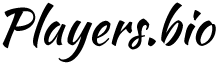Fortnite Chapter 3 Season 2: Where to recover a Data Drive from Daily Rubble
‘Recover a Data Drive from Daily Rubble’ is one of the latest Week 5 Resistance Quests in Fortnite Chapter 3 Season 2 and here’s how loopers can easily complete this quest.
Epic Games have finally revealed the Week 5 Resistance Quests and it seems like the Seven are planning something big to put an end to all the nefarious IO schemes.
This time around, the Seven have tasked loopers with recovering a Data Drive from Daily Rubble. If you are struggling finding where Daily Rubble is on the Fortnite Chapter 3 Season 2 map, then we have got you covered.
Here’s where you can find Daily Rubble on the Chapter 3 Season 2 map and recover a Data Drive.
Before you can recover a data drive in Fortnite, you will need to first establish a device uplink near the Daily Rubble to activate the challenge; however, since it is not a marked POI on the map, finding Daily Rubble can be a bit tricky.
Daily Rubble is one of the newest landmarks which was created following the IO Blimp crashed into the sea south-west of this named location. This is the same blimp that once flew above The Daily Bugle POI.
You can refer to the map image below to find all the three locations at this POI, courtesy of Fortnite.gg.
You can either jump directly onto the location or first visit ‘The Daily Bugle’ POI to loot up and then make your way to Daily Rubble.
As the entire Daily Rubble landmark is a crashed airship, you will be able to see it from a few miles away. Simply take a dive into the water and swim to the tail of the crashed IO airship.
You will see a white glow coming out from what looks like a hard drive. Once near the spot, simply tap the interact button (the square button on the PlayStation controller, X on the Xbox controller) to recover a Data Drive