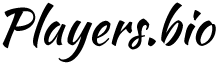F1 22: A guide on how to use DRS
Be ready to learn about DRS if you want to improve your racing abilities in F1 22. The Drag Reduction System is known as DRS and is vital if you want to improve your chances on the racetrack!
The term is self-explanatory since DRS reduces drag when it is turned on. DRS does this by opening a flap in the rear wing to let air pass freely.
DRS is a potent tactic that racers may use at various periods throughout a race to increase speed and gain distance from cars in front.
Players in F1 22 may make use of this skill just like genuine Formula 1 drivers can. What you need to know about using DRS in the game this year is provided below.
Read more: How to turn on Adaptive AI in F1 22
DRS is an overtaking tool, thus you can only use it in a race when you’re just a second behind the car in front of you. You cannot use DRS when there are yellow flags or a safety car on the track; this rule also applies to cars you are lapping.
The DRS system is designed to boost the car’s straight-line speed. However, there are two restrictions while using it. The DRS feature is only available to racers in designated zones known as DRS Zones.
You may use DRS if you fulfil these requirements as long as the first two laps of the race have been completed.
In F1 22, players have the option to manually or automatically engage DRS. Go to Settings and choose the Assists tab to have the game automatically activate it. Turn on the DRS assist by going to it.
If you set it to manual, be sure to keep an eye out for the beginning and end of the DRS zones. On the map, a line is shown, and then a green area shows where DRS zones enter. A green line also signifies the end of the zone, so keep an eye out for that. Users should also hear a beep in the audio to