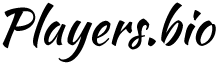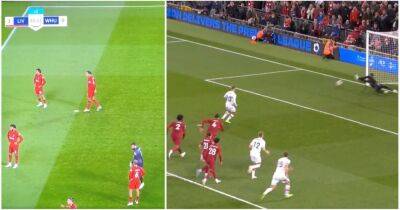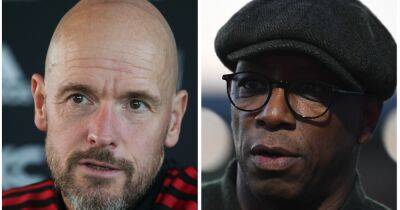Cyberpunk 2077: How to transfer your save from Stadia to console
Cyberpunk 2077 is one of the biggest games of this current generation, despite its rocky launch.
The game, by CD Projekt Red, was one of the most hyped releases for some time but it came out as something approaching a mess.
There were bugs and glitches all over the place, but CDPR, to their immense credit, have continued updating the game with new patches, bringing it closer to genuine stability.
Around the time of its release, one of the best ways to play the game was via Stadia, Google’s streaming platform.
That seemed to be slightly more stable than the console releases, but Stadia is now effectively dead.
Read More: CD Project Red make huge announcement as they expand Cyberpunk 2077 franchise
Google is preparing to close down Stadia, with the platform officially set to close on January 18th, 2023.
That has led to questions over exactly how to access saves that already exist on Stadia and it is possible.
Some Stadia games allow for cross-progression which can be carried over to a different storefront.
Destiny 2, for example, has cross-progress, so it’s simple to move saved data to another platform.
But with Cyberpunk, it’s a little more difficult.
CDPR have revealed how to do it, though, so with thanks to Polygon, here are the steps you need to follow.
It is also possible, per Polygon, to use this method to transfer a Cyberpunk 2077 save to a console.
You’ll need to use a GOG account and follow these steps.
Keep it tuned to GiveMeSport for all the latest gaming news!